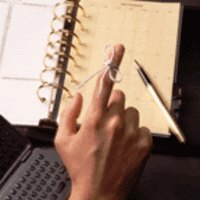 Just a reminder that you are now able to book your parent/teacher conferences for this week online - as opposed to phoning to book.
Just a reminder that you are now able to book your parent/teacher conferences for this week online - as opposed to phoning to book.Simply visit our Haultain homepage (http://schools.cbe.ab.ca/b362/) and click the conference booking link. This will take you to a secure site at pickatime.com.
Once there, create an account by entering your email address and creating a password. Email addresses will be used to send your conference confirmation only.
Once you have logged in, select the teacher you wish to book with. If you wish a Thursday interview, scroll down and select an available time slot. Should you wish Friday, you should not need to scroll. Simply click the appointment box you desire. Be sure the colour matches the teacher legend.
Now that you have selected the time slot, enter your child's FIRST NAME and LAST INITIAL so it can be recorded on the teacher's schedule. If you would like a reminder email, enter that information as well.
That's it! We hope it's as easy and painless as I described. If you do not have access to a computer (... wait a minute, how could you be reading this?) or if you know someone without access, either help them out by doing it for them OR have them contact the school and Pat or I will set things up.
By the way, let us know what you think of this process. We realise it isn't communicating with a person, but we also hope the convenience, ease, and reduced office stress will balance things out. Comments are welcome!

No comments:
Post a Comment