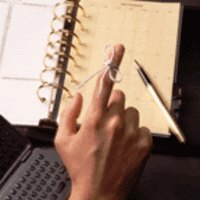 Just a reminder that starting Monday at 8:00 AM you will be able to book your parent/teacher conferences online. Simply visit our Haultain homepage (http://schools.cbe.ab.ca/b362/) and click the conference booking link. This will take you to a secure site at pickatime.com. Conference bookings can be made 24/7 until Friday at 9:00 AM.
Just a reminder that starting Monday at 8:00 AM you will be able to book your parent/teacher conferences online. Simply visit our Haultain homepage (http://schools.cbe.ab.ca/b362/) and click the conference booking link. This will take you to a secure site at pickatime.com. Conference bookings can be made 24/7 until Friday at 9:00 AM.Once there, create an account by entering your email address and creating a password. Email addresses will be used to send your conference confirmation only.
Once you have logged in, select the teacher you wish to book with. If you wish a Thursday interview, scroll down and select an available time slot. Should you wish Friday, you should not need to scroll. Simply click the appointment box you desire. Be sure the colour matches the teacher legend.
Now that you have selected the time slot, enter your child's FIRST NAME and LAST INITIAL so it can be recorded on the teacher's schedule. If you would like a reminder email, enter that information as well.
That's it! We hope it's as easy and painless as I described. If you do not have access to a computer (... wait a minute, how could you be reading this?) or if you know someone without access, either help them out by doing it for them OR have them contact the school and Pat or I will set things up.
By the way, let us know what you think of this process. We realise it isn't communicating with a person, but we also hope the convenience, ease, and reduced office stress will balance things out. Comments are welcome!

using the on-line booking was VERY easy!
ReplyDeleteI booked my appointments first thing this morning, didn't have a problem logging in, loved the ease of actually making the appointments, especially when you have to book more than one. I even printed out the email confirmations so I could keep track of who I was seeing when. It was great, or so I thought! I logged back in two hours later because I had been at the school and heard there were problems with the system, only to find that two of my appointments on my schedule that I had booked earlier were now moved to Mrs. Kipp instead of with the teachers I had originally booked with. I ended up with email confirmations saying one thing and an on line schedule saying something totally different that what I had originally booked and had confirmed. I'm not sure how much this system reduced the office stress this go round, though I think it has great potential once all the bugs are worked out.
ReplyDeleteGreat tool. I love to see it up and running! A few bugs, but with a few tweaks it'll be ideal.
ReplyDeleteI liked this method of booking appointments.
ReplyDeleteI liked this system for booking appointments.
ReplyDeleteGreat new tool, except in my sons class he and another boy share the same first name and last initial. Bit of a mix up and the other family got our time slot.
ReplyDelete